top of page
FWD Kasih PROJECT_D6

Registration Guidelines

Step 1
Feel free to choose a person to start your buying

Step 3
Fill out the details
After finishing, click "Jana sebut harga"

Step 5
Select your health status

Step 2
Click "Dapatkan sebut harga sekarang"

Step 4
Click "Memohon secara dalam talian"

Step 6
Click "Seterusnya"


Step 7
Fill out the details correctly
Click "Seterusnya"

Step 9
Select "Ya" if paying by your own bank account

Step 11
Choose the debit or credit card monthly payment and get a 30% discount for the first month's payment with the code "SCORE30"

Step 8
Ensure your details is correct
Click "Kelihatan baik semuanya"

Step 10
Select your preferred payment options

Step 12
Click "Langkau" if choosing other payment methods

Step 13
Tick all the column
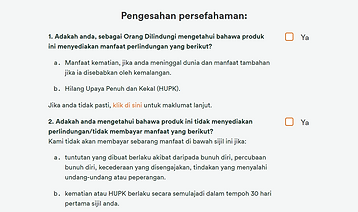
Step 14
Tick " Saya bersetuju"
Click "Setuju dan bayar"

Final Step
Make the payment
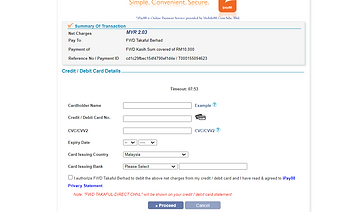
bottom of page